The Files tab provides a central location for uploading files that relate to the Contract.
You can select Add File, and then select a File Type, provide a File Title, and then select the file to be uploaded (either through drag and drop or file explorer).
Users uploading Files also have the option to Restrict Coverholder Access to the File. If Coverholder Access to one or more files is restricted, those files will not be displayed to users associated with Coverholder Divisions named on the Contract.
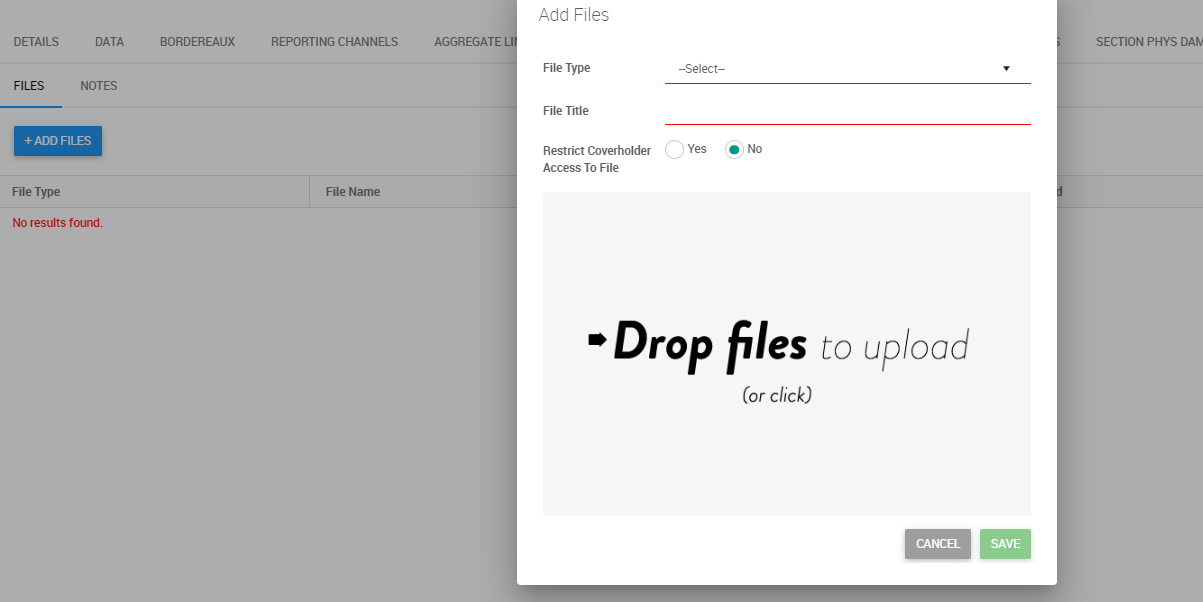
Tide then records this in the Files grid, alongside the User who uploaded the file, as well as the date and time of upload.
The file is then available for download by any user who has permission to access the Contract. Users associated with Coverholder Divisions will not be able to access or download any file where Restrict Coverholder Access to File is enabled.