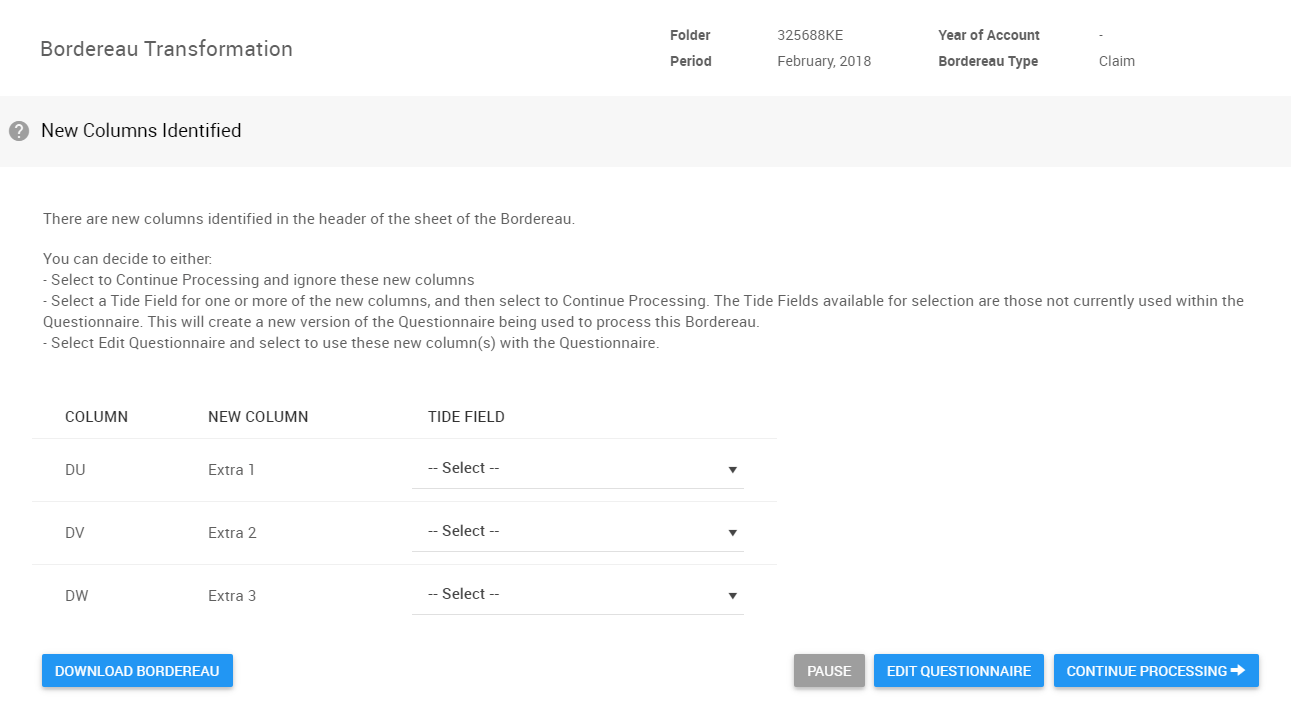During Transformation, Tide identifies the column headers in the submitted Bordereau, and then matches those against the Questionnaire being used. If there are columns in addition to those in the Questionnaire (including those not assigned to a Tide field), then an error is raised with the title 'New Columns Identified'.
There are three options at this stage:
Continue processing and ignore new columns
This means that the new columns will be ignored during the processing of this Bordereau submission. Next time you submit, if the new columns are still present, then Tide will raise the same error again. Therefore, this option is only appropriate if you do not expect these columns to appear again in future submissions.
Select the Tide fields
Tide will present the new columns in the error screen and give you the option to select the appropriate Tide field immediately. This will only give you Tide fields that do not currently have a Bordereau column or default assigned. You can then continue processing and Tide will update the Questionnaire to a new Version according to these selections.
Edit Questionnaire
You can also select to edit the Questionnaire and select how to use these new columns. This means you can use all of the options of the Questionnaire, including setting defaults, or using them against 'settings' questions, such as using the column(s) as the fields that if blank mean the row can be deleted (step 4).