Many Bordereaux only contain an ‘Effective Date’ column (and no Year of Account column), rather than separate Risk Inception Date and Risk Endorsement Effective Date columns, even though market standards dictate that both these columns should be reported.
If such a Bordereau is submitted then Tide will follow a series of steps to identify whether a New or Endorsement record is being processed, and if it is an Endorsement, to assign it to the correct original record in the Contract Folder.
This functionality applies to Risk, Premium, and Risk & Premium Bordereaux.
Activating Single Effective Date Processing
In the Core Details step of the Questionnaire, the question ‘How is the YOA associated within each Risk specified’ can be answered by selecting one of the following options, the field containing the Year of Account value, ‘Ascertain from the Risk Inception Date’ or ‘Ascertain from Sheet Name’.
There are two questions in the Risk Details step of Questionnaires that enable Tide to determine that a single ‘Effective Date’ field is provided in the Bordereau, and it represents the Risk Inception Date in the first reporting of the record and represents the Endorsement Effective Date in subsequent updates to the record. These questions are:
- Answering No to ‘Is a separate Endorsement Effective Date column supplied, in addition to the column matched to the Risk Inception Date question above?’.
- Answering Yes to ‘Can the column supplied against Risk Inception Date question also be treated as the Endorsement Effective Date?’.
If the questions are answered as above, then Single Effective Date processing is activated for the Questionnaire. The process that is followed varies depending on whether a Transaction Type column is provided in the Reporting Method step of the Questionnaire.
Single Effective Date Processing with Transaction Type provided
The below flowchart and step by step description sets out the process that Tide follows where Single Effective Date processing operates, and a Transaction Type is provided (New, Renewal, Endorsement, Cancellation, or Reinstatement).
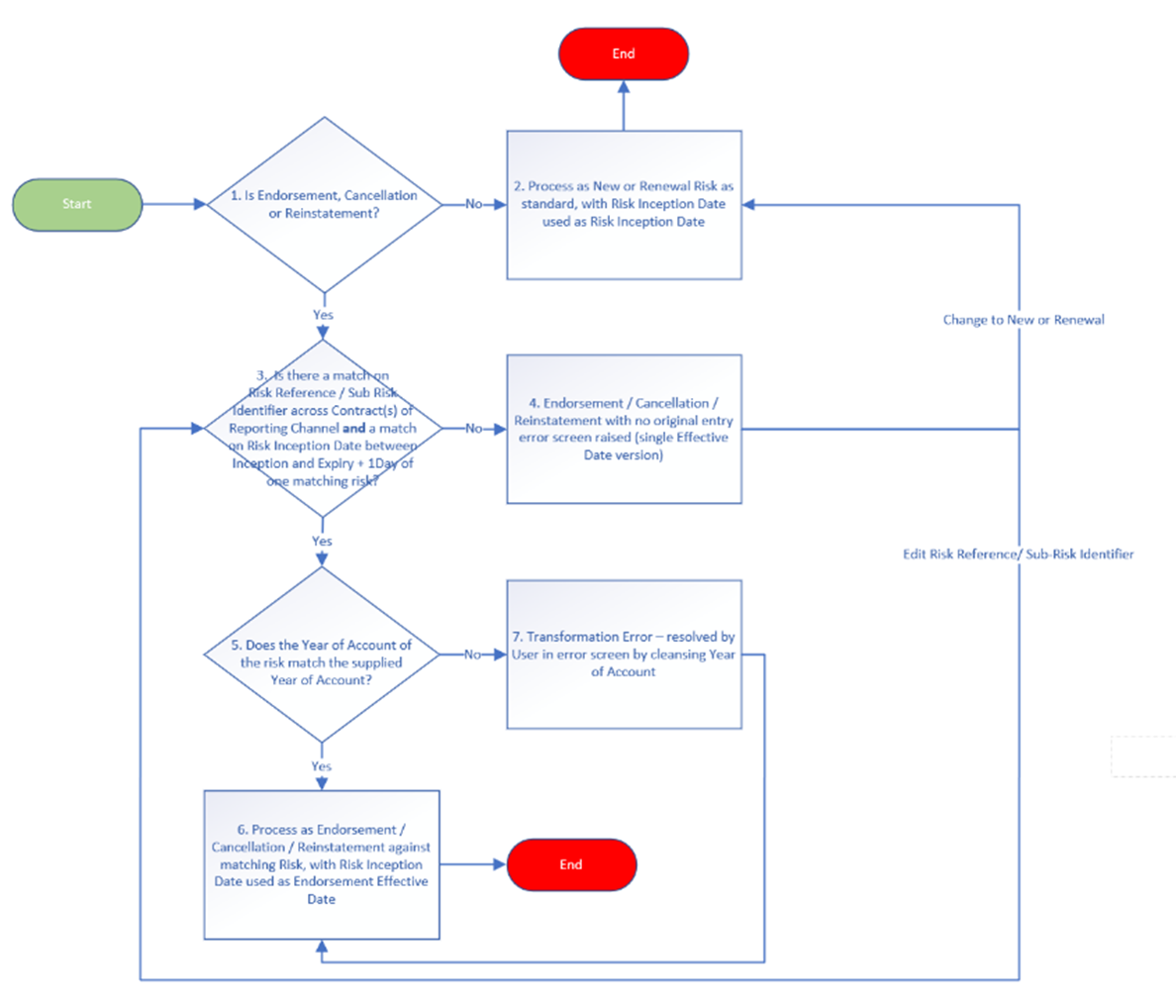
Step |
Tide Operation |
1 |
Prior to identifying the Contracts (e.g. 2019, 2020) in the submission, Tide identifies whether the Transaction Type of the record is an Endorsement, Cancellation, or Reinstatement. If No, proceed to Step 2 to process the record as New or Renewal. If Yes, proceed to Step 3 to process the record as an Endorsement, Cancellation, or Reinstatement. |
2 |
Tide completes standard processing, treating the Risk as New or Renewal and the Risk Inception Date as the Risk Inception Date, including for the purposes of Contract identification. |
3 |
Prior to identifying the Contracts (e.g. 2019, 2020) in the submission, Tide searches for matching original Risks based on Risk Reference / Sub-Risk Identifier across the latest two Contracts of the Contract Folder which are associated with the Reporting Channel used for the submission, and the records of the submitted Bordereau. If a match is identified, then Tide checks whether the Risk Inception Date, which is being treated as the Endorsement Effective Date, is between the Risk Inception Date and Risk Expiry Date + 1 day of any matched Risk(s). If Yes, proceed to Step 5. If No, proceed to Step 4. |
4 |
Tide raises a lifecycle error as the Endorsement, Cancellation, or Reinstatement does not have an original entry to update. If the Transaction Type is corrected to be New or Renewal, then proceed to Step 2. If the Risk Reference/Sub-Risk Identifier is updated, then proceed to step 3. |
5 |
If the supplied Year of Account for the Endorsement, Cancellation or Reinstatement does match the Year of Account of the original Risk, then proceed to step 6. If the supplied Year of Account for the Endorsement, Cancellation or Reinstatement does not match the Year of Account of the original Risk, then proceed to step 7. |
| 6 | Tide completes standard processing, treating the Risk as an Endorsement, Cancellation, or Reinstatement (per the Transaction Type) against the Risk matched in Step 3. This therefore completes Contract Identification. The Risk Inception Date of the original reporting of the Risk retained, and the Risk Inception Date of the update record is used as the Endorsement Effective Date. |
| 7 | Transformation Error screen is presented. Once the Year of Account has been cleansed, then proceed to step 6. |
Single Effective Date Processing without Transaction Type provided
The below flowchart and step by step description sets out the process that Tide follows where Single Effective Date processing operates, and a Transaction Type is not provided (New, Renewal, Endorsement, Cancellation, or Reinstatement).
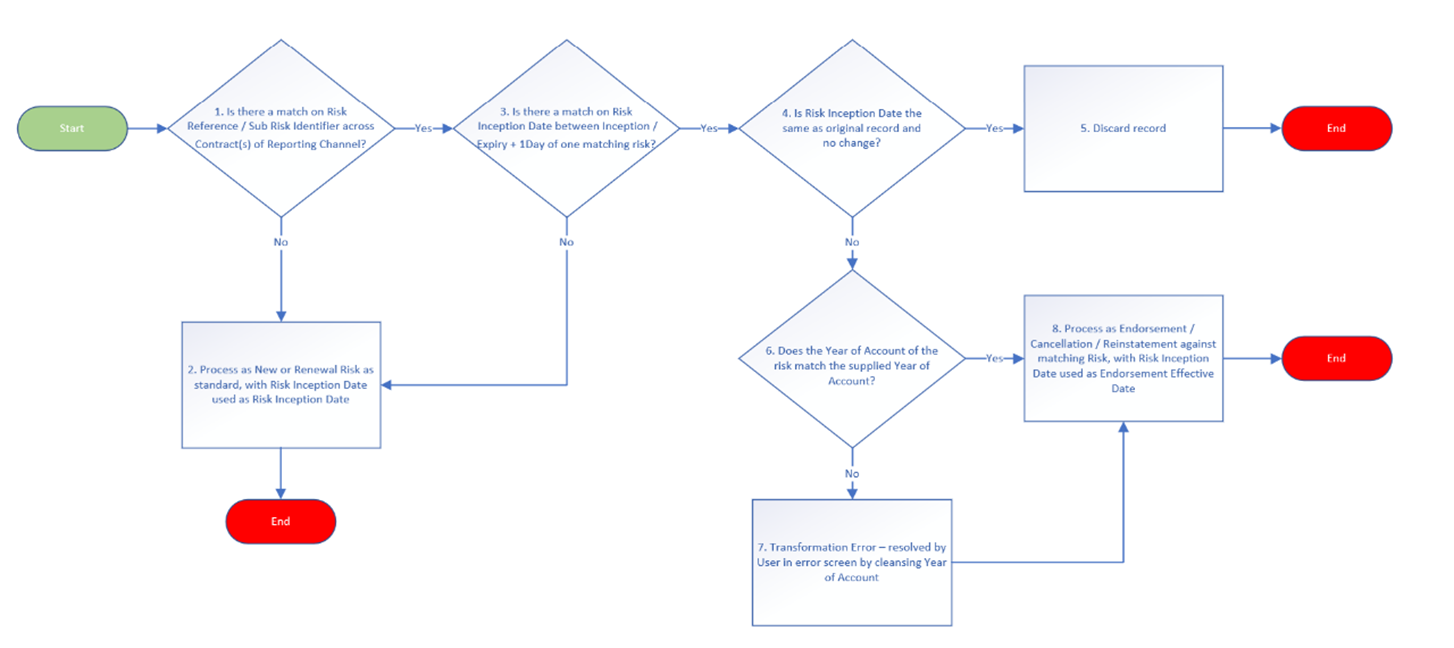
Step |
Tide Operation |
1 |
Prior to identifying the Contracts (e.g. 2019, 2020) in the submission, Tide searches for matching original Risks based on Risk Reference / Sub-Risk Identifier across the latest two Contracts of the Contract Folder which are associated with the Reporting Channel used for the submission, and within the records of the submitted Bordereau. If no match is identified, proceed to Step 2. If match identified, proceed to Step 3. |
2 |
Tide completes standard processing, treating the Risk as New and the Risk Inception Date as the Risk Inception Date, including for the purposes of Contract identification. |
3 |
Tide identifies whether the Risk Inception Date, which is being treated as the Endorsement Effective Date, is matched as between the Risk Inception Date and Risk Expiry Date +1 day of any matched Risk(s). If matched, proceed to Step 4. If not matched, and therefore outside of the periods of all matched Risk(s), proceed to Step 2. |
4 |
If the Risk Inception Date is the same as the original Risk Inception Date, then as there is no Transaction Type supplied, Tide will, as per standard processing, check if there is any difference between the supplied record and the original record. If there is no difference, then proceed to step 5. If there is a difference, then proceed to step 6. |
5 |
Record is discarded (not recorded in database). |
6 |
If the supplied Year of Account for the Endorsement, Cancellation or Reinstatement does not match the Year of Account of the original Risk, then proceed to step 7. If the supplied Year of Account for the Endorsement, Cancellation or Reinstatement does match the Year of Account of the original Risk, then proceed to step 8. |
| 7 | Transformation Error screen is presented. Once the Year of Account has been cleansed, then proceed to step 8. |
| 8 | Tide completes standard processing, treating the Risk as an Endorsement, Cancellation or Reinstatement against the Risk matched in Step 1. The Risk Inception Date of the Risk is derived from the original Risk, and the Risk Inception Date is used as the Endorsement Effective Date. |