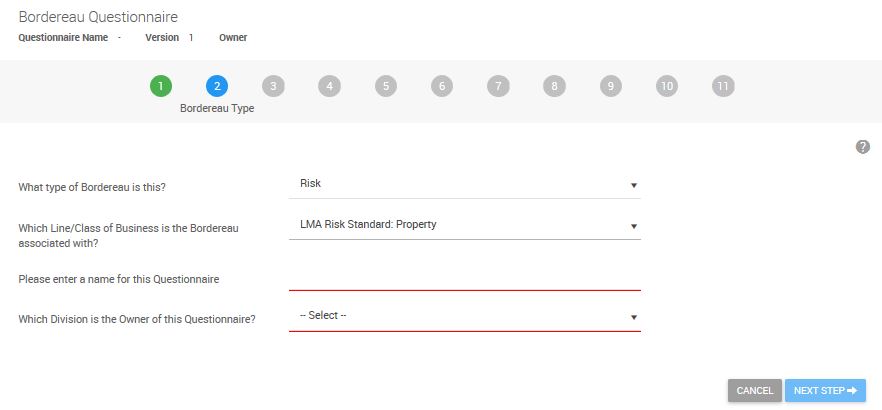In this step, key details regarding the Bordereau are captured, which dictate the questions that are to follow in the Questionnaire.
The first question is 'What type of Bordereau is this?'. The options are Risk, Premium, Claim or Risk & Premium. Assuming you have selected to create the Questionnaire through submitting a Bordereau (you can create Questionnaires direct from the Bordereau Questionnaire Screen), then this will be pre-populated from your selection on the Submit Bordereaux button.
In the Bordereau Type step, you then select the Line/Class of Business that the Bordereau is related to. The options available are the different Schemas in Tide. These relate to a specific Bordereau Type, class of business and territory; for example, a US Property and UK Property Risk Bordereau Schema. These Schemas include only the fields relevant to this distinct type of data, ensuring you are only presented with relevant questions and fields for the data you are submitting.
You will then enter a name for the Questionnaire. You can decide how to name your company's Questionnaires, but it is advised to name it as the company that produced it; for example, 'Coverholder A'.
Finally, specify which Division owns the Questionnaire. Users belonging to this Division can edit the Questionnaire and any users within your Company are able to use the Questionnaire.