Process Overview
Bordereaux go through a single standard process in Tide, from Submission of the original file through to Approval.
This process has four stages, which are set out in the below table. The permissions to complete actions in each stage are detailed in the 'Activity Role - Who' column (click on the article links for further details).
|
Stage |
Activity |
Activity Role - Who |
|
Submission |
The submission of an original Bordereau file. |
Participants on the Contract, see Contract Access Permissions for further details. |
|
Transformation |
There are two stages in Transformation: 1. Questionnaire. Translate the Bordereau format to standard Tide data fields by completing a Bordereau Questionnaire. 2. Validation & Enrichment. Resolve data quality issues raised by Tide based on standard data quality checks. |
Transformation Role, per Bordereau Type, for the relevant Contract |
|
Assignment |
Define rules by which records are assigned to Section and Risk Codes. |
Assignment Role , per Bordereau Type, for the relevant Contract |
|
Approval |
The final approval of the Bordereau, which then makes the data available to other Contract participants. |
Approval Role, per Bordereau Type, for the relevant Contract |
Bordereaux Processing Statuses
Bordereaux have a status, which changes as it passes through each stage in the process. The diagram and table below set out the different Statuses that a Bordereau can be assigned as it moves through the process.
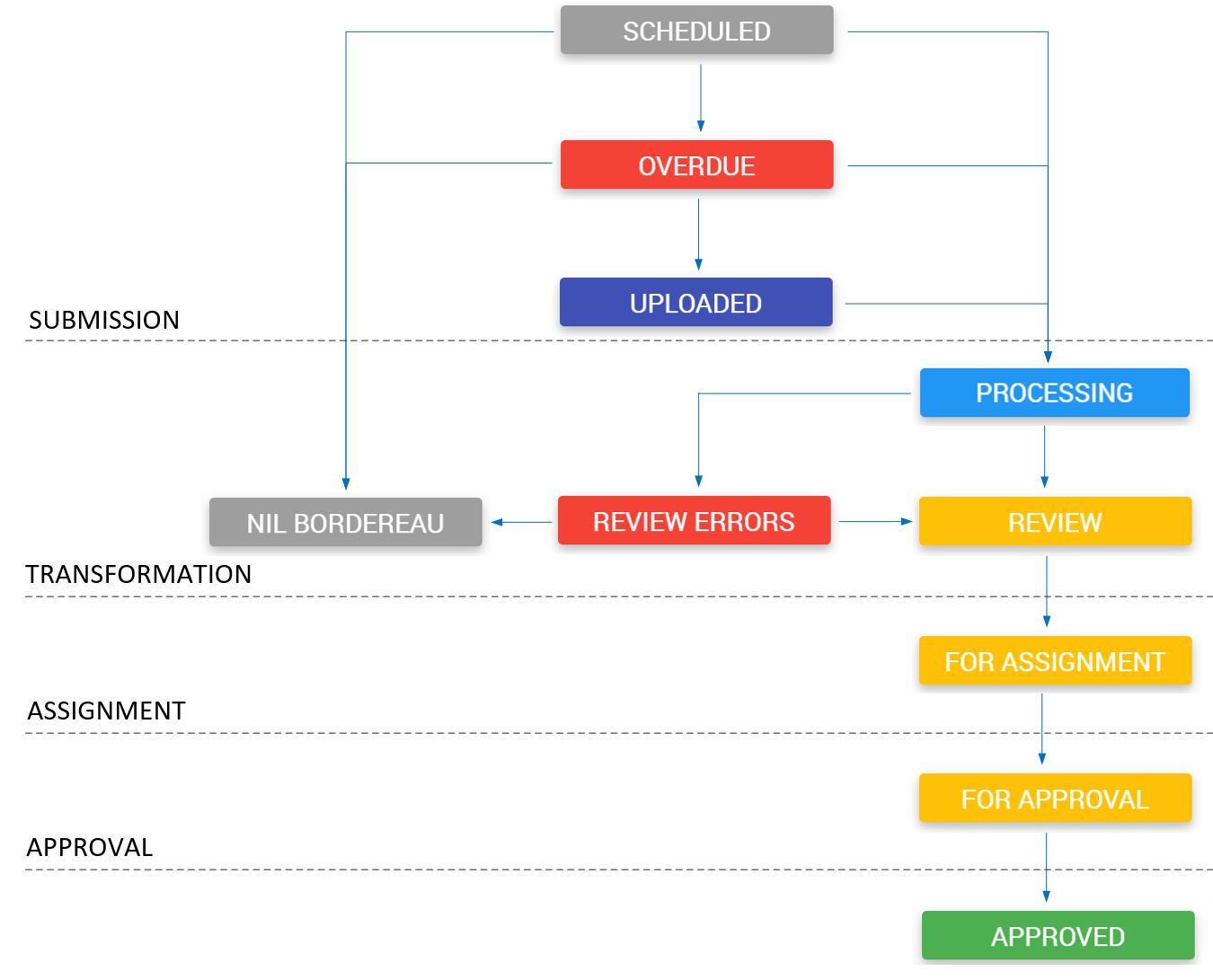
|
Stage |
Statuses |
| Prior to submission |
|
|
Submission |
|
|
Transformation |
|
|
Assignment |
|
|
Approval |
|