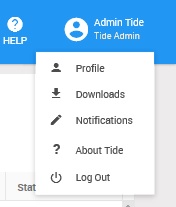In the top right of the Tide screen you can select your name to view the options for amending your profile.
Select Profile to view and manage your core account details. Select Downloads to view the files you have exported from various areas within Tide. Select Notifications to adjust when you are notified by Tide that an event has occurred.