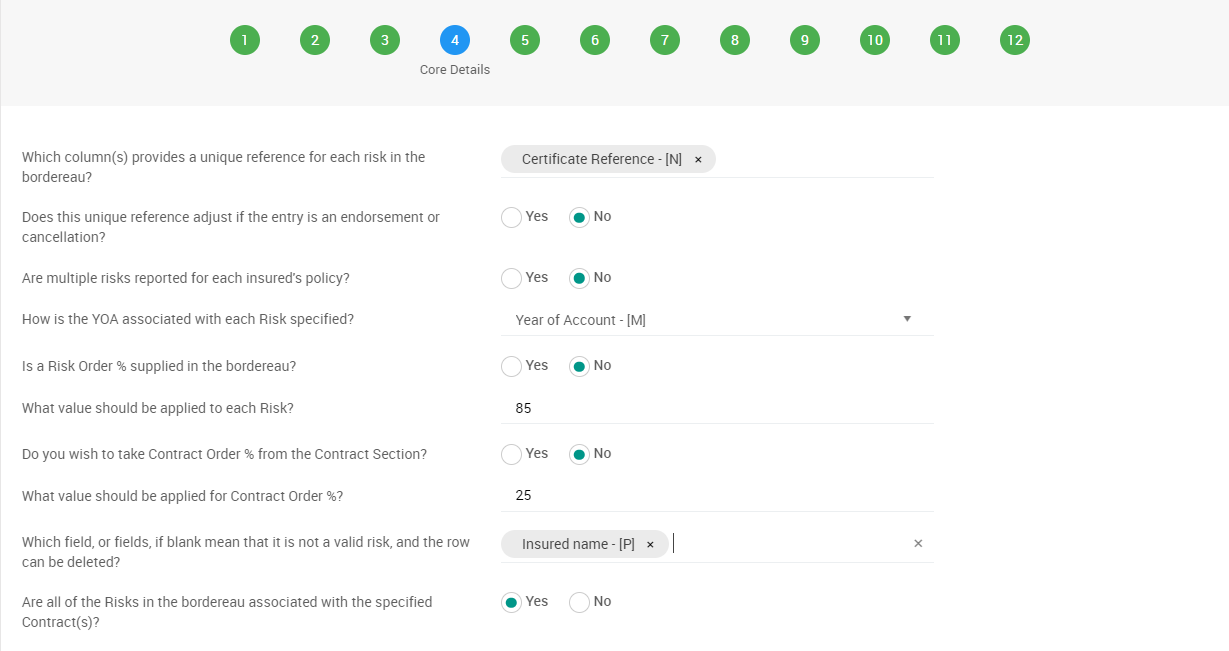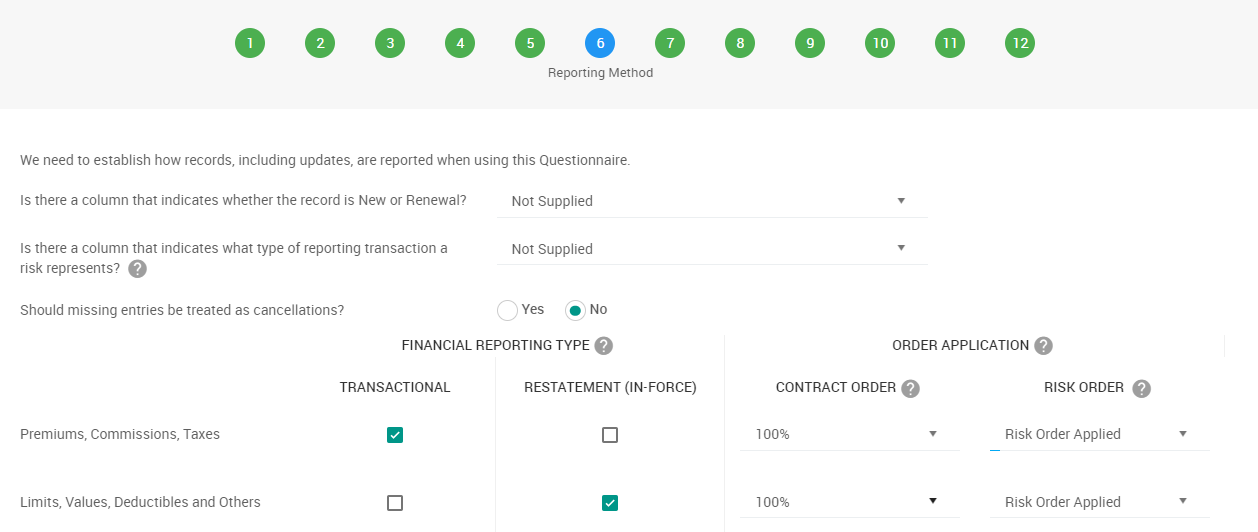Some Bordereaux processed in Tide will contain financial values that represent the total Risk Order of the Risk or total Contract Order. The financial values in Tide need to represent the values that are applicable to the Contract in Tide, and so Tide provides methods to adjust the financial values accordingly. You are able to capture and apply the Contract Order and Risk Order for Risk, Risk and Premium and Premium bordereaux.
Contract Order
You can capture capture Contract Order in a Contract or within a questionnaire, if you choose to capture at Contract level this must be specified in the questionnaire.
The Contract Order can be captured at section level within the Section of a Contract using field 'Section Order' in Section Details; To utilise the Section Order, in step 4 question 'Do you wish to take Contract Order % from the Contract Section?' can be answered 'Yes', Tide will then apply the Section Order.
Alternatively, you can select 'No' to question 'Do you wish to take Contract Order % from the Contract Section?' and specify the Contract Order in the following question 'What value should be applied for Contract Order %?'. If you provide a value lower than 100, then you will be asked to specify how the values are reported in the bordereau in in Step 6 Reporting Method e.g If the contract order is applied to the financials in the bordereau select 'Bordereau financials have Contract Order Applied', where they are reported as 100% i.e. Contract Order is not applied, select 'Bordereau financials are reported 100% (Tide to calculate)' and Tide will apply the Contract Order you have specified in Step 4 to your financials.
Risk Order
Risk Order can be captured within a questionnaire, you can either map a field in the bordereau or supply a value.
The Risk Order can be captured in step 4 Core Details of the questionnaire, if a Risk Order field is supplied in the bordereau select 'Yes' to 'Is a Risk Order supplied in the Bordereau?', and if not, what default value should be applied. If you select a Risk Order % column in the Bordereaux, or select a default value lower than 100%, then Tide will ask you how to process this in step 6 Reporting Method of the Questionnaire.
In the Reporting Method step, you are then asked for each of the two Financial Reporting Types, whether the values presented in the Bordereaux are 100% or Order or have already had the Risk Order % Applied. If you select Bordereaux financials are 100%, then Tide will apply the Risk Order % (either from supplied column in Bordereaux or default value entered in Step 4) automatically during processing to the fields of that Financial Reporting Type grouping.