The Tide Knowledge-base is designed to provide you with all the information you need to use Tide.
The Knowledge-base contains articles which are grouped into categories, which are called guides. You can access the articles in a variety of ways. When you hover over certain text in articles an underline will appear, as seen with the 'Nil Bordereau Submissions' text below - this is a link to another article.
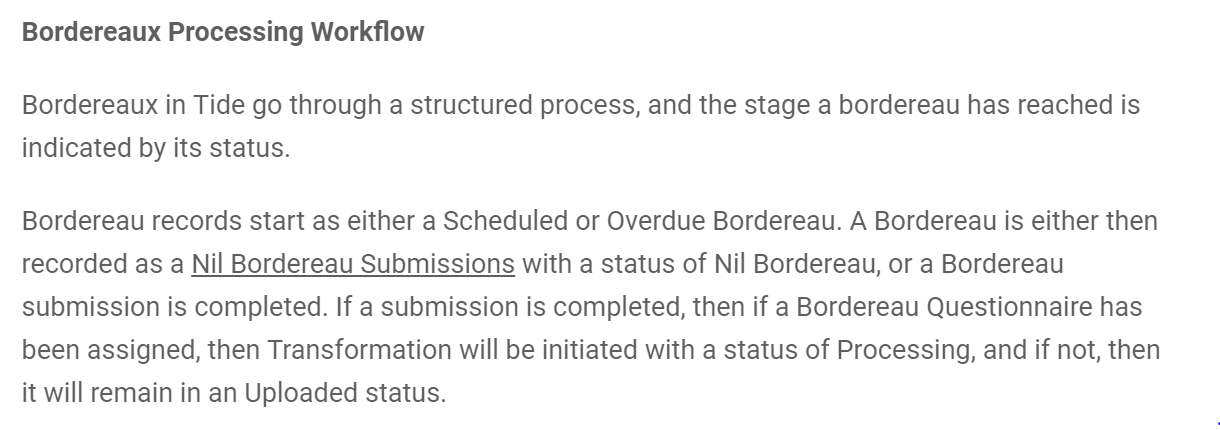
Browse Knowledge-base
From the home screen, you can scroll down to see all of the different guides, with their first articles listed below. If you cannot see all of the articles, then you can click on the guide title to take you to a page showing all articles under that guide. You can select an article in any page to be taken to the article.
Search Knowledge-base
The search bar on the home screen can be used to search across all articles. Just start typing and relevant articles will start to appear below for you to select from.
View Articles in Tide
When you are using Tide, you will see question mark icons in each screen - see highlighted in below screenshot. When you click on a question mark icon, a window will open displaying an article from the Knowledge-base relevant to the screen.
![]()