Once a Bordereau has completed the Transformation phase, it is ready for data assignment. The Assignment Role Company - Division assigned to the Reporting Channel has the permissions to complete this activity.
During the Assignment phase, Risk, Premium, or Claims records are assigned to Sections and Risk Codes within each Contract of the submission. This is completed either by selecting a default or using rules, which are based on data within the Bordereau to determine which Sections and Risk Codes are assigned. These rules are set per Reporting Channel.
Once these rules are set, they are automatically applied thereafter, unless there are new values in the Bordereau columns being used for assignment. This means that this phase may be automatically passed through with no manual intervention after the rules have been set.
If there is only one Section or Risk Code against the Contract, then this process is not completed, as the records will simply be assigned to the only available Section or Risk Code.
There are two phases to assignment: rule assignment and mapping rules. After clicking on the For Assignment status, you will be led through these two stages for Sections and then Risk Codes.
Coverage-based Section Assignment
If you require records in your Risk, Premium or Risk & Premium bordereaux to be associated with your Contract Sections using coverage data, you have the option to do so during Section Assignment. If you are processing a bordereau with a questionnaire which contains at least one coverage with a coverage premium mapped, you will have an ‘Include Coverages’ tick box.
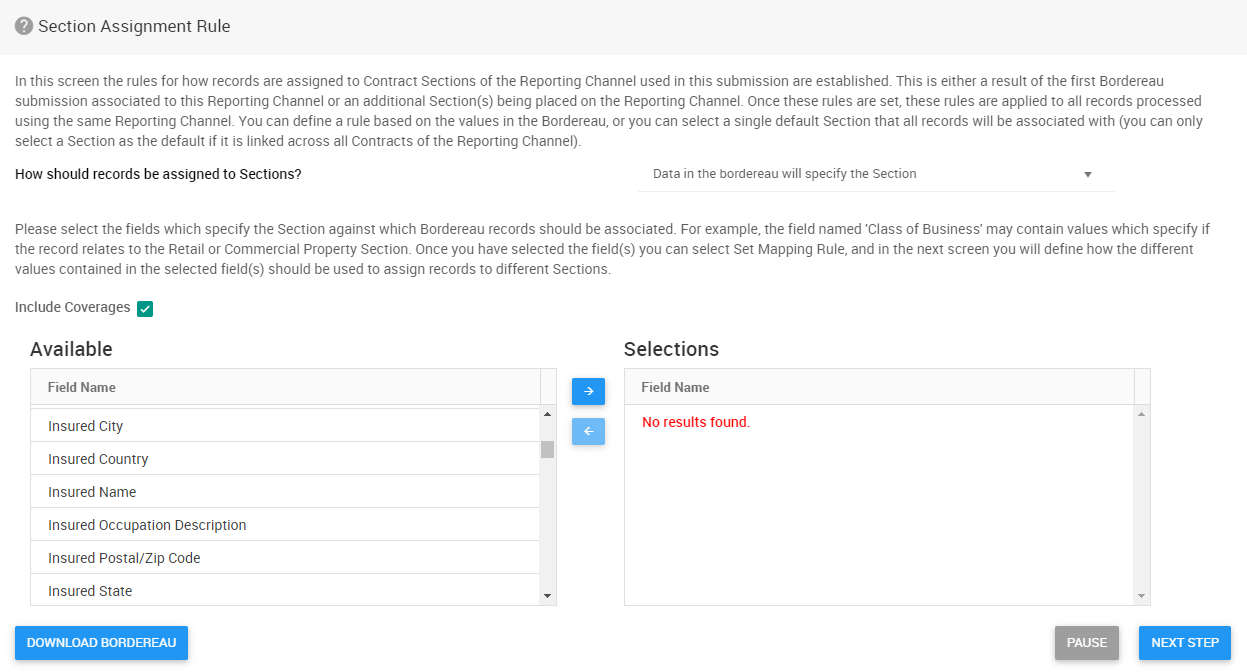
Similar to standard Section Assignment, you also have the option of selecting additional columns of data and will then instruct Tide as to the Sections with which these unique Coverages (or Coverages + additional data) are associated.
When assigning your data using this feature, it can potentially result in a one risk to many Sections relationship once the bordereau is approved. Tide handles this by maintaining an individual entry/row in the Contract > Data tab for each Section the risk is associated with. As a result of this, there are specific ways the Gross Premium and the Total Sums Insured values are populated:
- Gross Premium: For each row, this will be the sum value of coverage premiums associated with that Section (or against that row)
- Total Sums Insured: During Section Assignment, there is a tickbox option labelled ‘Include in TSI/LOI’. When selected, the Coverage Limit associated with the Coverage will contribute towards the sum for the Total Sums Insured value
Assignment Rule Definition
In this first screen you have the option to select how Sections or Risk Codes are assigned.
You can select a default Section or Risk Code, which will be applied to all records. If you select this option, then you can select to continue, which will complete the Assignment process.
You can also select to use data in the Bordereau to specify the Section or Risk Code. If you make this selection, then the following options are available:
- Select to complete assignment based on Tide fields from the Bordereau, as well as the Bordereau columns that were not assigned to Tide fields. You can then select one or many fields/columns. The values in these fields/columns are then used to complete assignment in the next step.
- If you are completing Risk Code assignment, then you can also select to include Sheets, by selecting the relevant tick box. The sheet names in the Bordereau are then used to complete assignment in the next step.
- If you are completing Risk Code assignment for a Risk, Risk and Premium and Premium Bordereau, then you can also select to include Coverages, by selecting the relevant tick box. The Coverages selected in Coverage step of the Questionnaire used for processing is then used to complete assignment in the next step.
Once you've made the selections you can select to continue, which will then take you to the mapping rules screen.
Assignment Mapping Rules - use data in the Bordereau
In this screen, you assign a Section or Risk Code to each combination of the selections in the Mapping Rule screen.
For Section Assignment, rows are presented for assignment per combination of:
- Contract of the Reporting Channel.
- Value in each of the Tide fields/Bordereau columns selected.
For Risk Code Assignment, rows are presented for assignment per combination of:
- Contract of the Reporting Channel.
- Section of each Contract.
- Sheets in the Bordereau (if selected).
- If a Risk Record, then for each of the Coverages in the Questionnaire (if selected); including a No Coverage combination, to apply if none of the Coverages are applied to a Risk.
- The values in the Bordereau of each Tide fields/Bordereau columns selected.
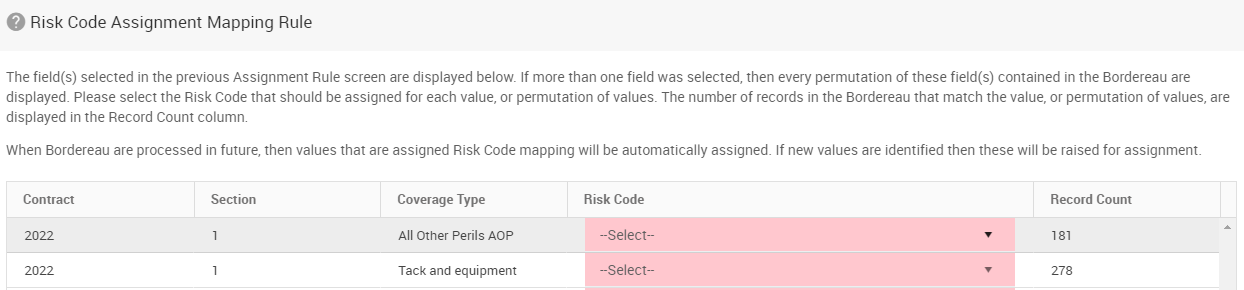
Once all combinations have been assigned, then you can select to Complete Mapping and complete the process. Tide will then review each record in the Bordereau and assign a Section and Risk Code(s) accordingly.
If you are assigning based on Coverages, then Tide will review each record and assess which of the Coverages were applied, using the relevant Coverage Included (Y/N) field. Tide will auto populate as part of Core Automated Enrichment if not present in the mapping. If multiple Coverages were applied, then multiple Risk Codes will be assigned to the Risk. If no Coverages were applied, then Tide will use the No Coverage combination to assign a Risk Code.
The next time a Bordereau is processed against the Contract for this Bordereau Type, then Tide will use the same rules for assignment. This will therefore be an automated process, unless there are new values, that were not previously mapped, in which case you will be taken to the Assignment Mapping Rules screen to assign a Section or Risk Code(s) to these new values.
Viewing Assignment Rules
If you have permissions to Access a Contract then you are able to view the Section and Risk Code Assignment Rules that are in place, and that have been applied to previously processed data.
In the Contract Data screens of Risk, Premium, and Claims, there are columns for Section and Risk Code. If you click on an assigned Section or Risk Code value, then a window will open explaining the rule that was used to complete the assignment. You can then also select to view the complete Version of the Assignment Rules that were used during the processing of the Bordereau of the record.
In the Reporting Channels tab in Contract you can also view the current, and previous versions, of Assignment Rules. To do so, scroll to the right hand side of the Reporting Channel entry and the Assignment Rules button in either the Section Rules or Risk Code Rules columns. You can then view the Assignment Rules and Assignment Mapping Rules of the current, or previous, version.
If you are a User of the Assignment Role of the Contract, then you can also select to Edit the Assignment Rules and Assignment Mapping Rules. This will create a new version of the rules, which will be applied to the next processed Bordereaux of the Reporting Channel.