Tide contains records of various companies. All users are associated with one of these companies. Companies are associated within individual Delegated Authority Contracts.
Company Types
There are the following Company Types in Tide:
- Insurer
- Broker
- Coverholder
- DCA
- Service Provider
- Central Service Provider
Company Divisions
Within each Company in Tide there are one or many Divisions, as illustrated in the below diagram. For different Company Types, there may be different Division structures. For example, within the DDM instance of Tide, each Syndicate is a Division of an Insurer Company, and each Coverholder PIN (branch) is a Division of a Coverholder Company. A Company can have Divisions of different Company Types. For example, a Broker can have a Broker Division and a Coverholder Division.
Company Administrators have the ability to create/edit Divisions associated with their own Company, it is here they may specify the Regulator Role associated with the Division. Once created, new Divisions must be approved by a Tide Administrator before they become available for selection when creating or amending Folders, Contracts and/or Sections.
Company Teams
Within each Division there can be one or many Teams, which are managed by Company Admin Users within your Company. These Teams are bespoke to your Company and will likely reflect your own Company's internal organisational structure; for example, there might be a Property Team and an Aviation Team as these are distinct groups of individuals within your Company who should be assigned different access and permission levels.
Each Team is associated with one or many Classes of Business. Users of the Team are then granted access and permissions levels to Contracts based on matches between the Team's Classes of Business, and those assigned to the relevant Contract's Sections. For more details on how permissions operate based on Teams, visit the Access and Permissions topic in the Knowledge Base.
You may decide that Teams are not useful or appropriate for your Company, in which case you can simply set up one Team, for all Classes of Business, and add all Users of the Division. We can see this in Division 6789 of the below diagram. For Division 1234 there are two teams, with a single Class of Business assigned to each.
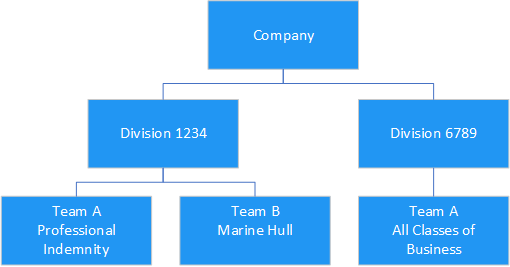
To learn more about how to manage Teams within your organisation, visit the Company Admin - Managing Teams article.